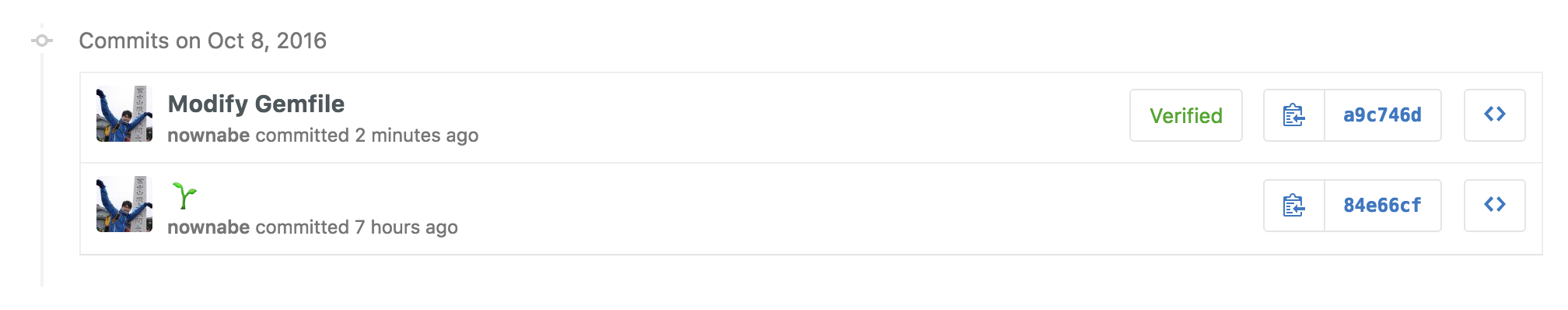はじめに
GitHubのコミットに署名するとVerifiedというバッジが表示されます。
基本的にGitHubに書いてあるとおりにやってます。 https://help.github.com/categories/gpg/
MacのEl Capitanでやってみました。
準備する
必要なものをインストール
brew install gnupg2 gpg-agent pinentry-mac
GPG鍵を作る
鍵を作る。最後にパスフレーズを入力する。
$ gpg --gen-key
gpg (GnuPG) 2.0.30; Copyright (C) 2015 Free Software Foundation, Inc.
This is free software: you are free to change and redistribute it.
There is NO WARRANTY, to the extent permitted by law.
Please select what kind of key you want:
(1) RSA and RSA (default)
(2) DSA and Elgamal
(3) DSA (sign only)
(4) RSA (sign only)
Your selection? 1
RSA keys may be between 1024 and 4096 bits long.
What keysize do you want? (2048) 4096
Requested keysize is 4096 bits
Please specify how long the key should be valid.
0 = key does not expire
<n> = key expires in n days
<n>w = key expires in n weeks
<n>m = key expires in n months
<n>y = key expires in n years
Key is valid for? (0)
Key does not expire at all
Is this correct? (y/N) y
GnuPG needs to construct a user ID to identify your key.
Real name: onamae
Email address: [email protected]
Comment: for GitHub
You selected this USER-ID:
"onamae (for GitHub) <[email protected]>"
Change (N)ame, (C)omment, (E)mail or (O)kay/(Q)uit? O
鍵がどこにあるかは次のコマンドで確認できる。
$ gpg --list-keys --keyid-format LONG
/Users/hubot/.gnupg/secring.gpg
------------------------------------
pub 4096R/3AA5C34371567BD2 2016-03-10 [expires: 2017-03-10]
uid Hubot
sub 4096R/42B317FD4BA89E7A 2016-03-10
このpubのとこの3AA5C34371567BD2ってのがGPG鍵のID。
GitHubに登録する
GitHubにGPG鍵を登録する。
次のコマンドで公開鍵をエクスポートできるので、コピペしてGitHubに登録する。
gpg --armor --export 3AA5C34371567BD2
Gitに登録する
Gitに署名用として作ったGPG鍵を登録する。
git config --global user.signingkey 3AA5C34371567BD2
次のコマンドで、自動でコミットに署名するようになる。
git config --global commit.gpgSign true
push.gpgSignですべてのpushに署名するのもあった。
Mac用の設定をする
パスフレーズをKeyChainとよろしくやってくれる感じっぽい。
.gnupg/gpg.confのuser-agentのコメントを外す。
.gnupg/gpg-agent.confというファイルを次の内容で作る。
use-standard-socket
pinentry-program /usr/local/bin/pinentry-mac
できた
こんな感じ